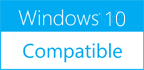File Time Browser 1.0
Please use one of the links below to download File Time Browser
Antivirus Information
We did not scan File Time Browser for viruses, adware, spyware or other type of malware. For your own protection it's recommended to have an updated antivirus installed on your computer when downloading and installing programs from Windows10Compatible. We strongly recommend you to use Antivirus and check File Time Browser for viruses before you install.
Windows10Compatible lists downloads from various software publishers, so if you have a question regarding a particular software contact the publisher directly. The download links for File Time Browser are provided to you by Windows10Compatible without any warranties, representations or gurantees of any kind, so download at your own risk.
Publisher Description
File Time Browser is easy to use utility which allows you to 'browse' files by their times of creation, last write or last access in choosed directories and displays it on interactive graphical timeline. Look at screenshot for more info. Freeware. Requires no installation. Programs is provided 'as is' without warranty of any kind. USING: Choose folder (drag and drop can be used). Then click on Reload button. Program searches for all files in specified directory (and optionally all subdirectories) and reads info about its times (creation, last write, last access). Then sorts files according to choosen criteria and shown results in timeline window and listbox. For speed things up listbox can be switched off. By clicking on 'Update' button, program updates timeline and listbox according to dates/times set in start and stop date/time pickers and sorts them by the selected criteria. With 'Reset' button you can reset start and stop date to initial values (as when 'Reload' was pushed). You can memorize start and stop dates with memory set 'ms' button and recall it with memory read 'mr' button. You can choose start and stop interval in the timeline window (green area) using the mouse. After any change, click 'Update'. Note that if large amount of files are scanned on slow harddisks than scanning process can take minutes.
RELATED PROGRAMS
Image Date Time File name Stamp
watermark your photos and images using a text that you can provide. The software can also stamp your pictures with any date or time, or extract time and date a photo was taken, also system time and date a photo...
- Shareware
- 15 Jul 2017
- 4.54 MB
SlimBoat Web Browser for Windows Portable Version
SlimBoat is a free web browser that is fast, secure and loaded with powerful features. It is fast to start up and fast to open your favorite web sites. SlimBoat helps you surf the internet safely and securely by incorporating...
- Freeware
- 20 Jul 2015
- 10.32 MB
Time Zone Converter - Time Difference Calculator
All those who work for different time zones and the ones that have to travel frequently need the Time Zone Converter ? Time Difference Calculator. As the name suggests, it converts the time in one zone to the other. Be...
- Freeware
- 20 Jul 2015
- 3.38 MB
Softaken Freeware File Extension Changer
Download Freeware tool to change file extension quickly using Software File Extension Changer Software. This software will help you to change any file extension to another file extension. Software will not change software structure. It will only rename file extension...
- Freeware
- 24 Jul 2023
- 507 KB
Free File Unlocker Portable
Free File Unlocker is an essential free utility to delete currently Used, locked, undeletable, busy files. Works with all 32bit and 64bit versions of Windows and Windows Server. It unlocks files or folders and stops the following error messages from...
- Freeware
- 20 Jul 2015
- 386 KB